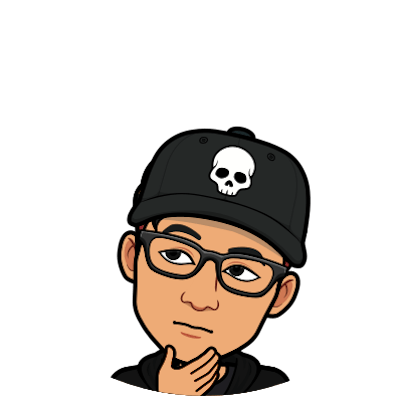1. Variables
In dart, there are many data types just like other languages,
1. int , double, numbers
To store digits
int number = 0; //this is integer as usual.
double number2 = 3.1415; // this is a double value which can store decimals also
// simpler, we can initialize it like
num value = 1;
num value2 = 3.44;
// to print out the data type
print(value2.runtimeType); // prints double
2. String
strings are data types which store characters.
String name = "Aadhithyan";
print(name); // Aadhithyan
print(name.toUpperCase()); // prints it in all caps ie "AADHITHYAN"
// similarly .toLowerCase()
// ctrl space to see more functions
3. bool
Boolean data type store true / false
bool isTrue = true;
bool isFalse = false;
// use cases:
// flags, conditions, etc..
4. var
instead of doing the above, theres a simpler way to define data types, and thats by using the keyword var while initializing. var is short for variable. and it can be used for any data type.
examples:
var isString = "this is a string";
var isNum = 17.09;
var isBool = true;
print(isNum.runtimeType); // double
5. final and const
i) final:
while declaring a variable as final we cannot change the value after declaration.
example:
final breathing = true;
ii) const:
similar to final but slightly different
const pi = 3.14;
6. lists
for storing multiple objects of the same data type.
var names = *new* List(4);
names[0] = "Aadhithyan";
names[1] = "Me2";
names[2] = "Me3";
names[3] = "Me4";
easier way of doing this
var names = [
"Name1",
"Name2",
"Name3"
];
for each too loop through the list:
names.forEach((item){
print(item);
});
7. map
Map is an object that stores data in the form of a key-value pair. Each value is associated with its key, and it is used to access its corresponding value. Both keys and values can be any type.
var maps = {
"name": "Aadhithyan",
"age": 15,
"hobby": "Coding"
};
print(maps.key("name"));
keys are the left hand items: eg name, age, hobby
These are all the variables in dart! hope you learned something, and I'll see you in the next one! 👋
PS: Thanks to Dhruv#2018 for the clean thumbnail